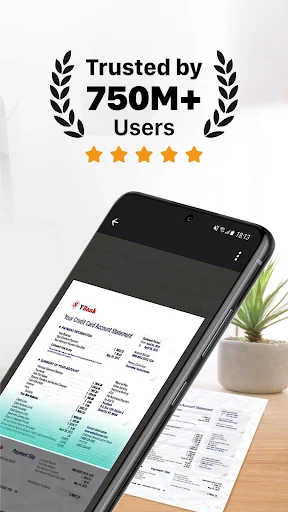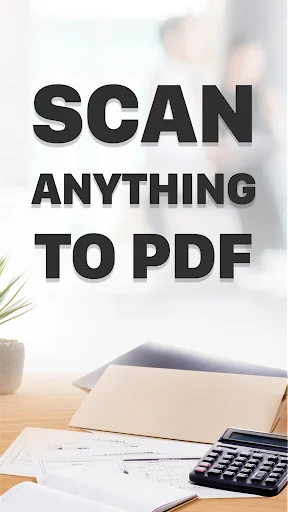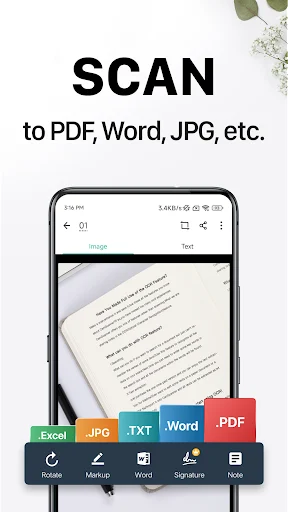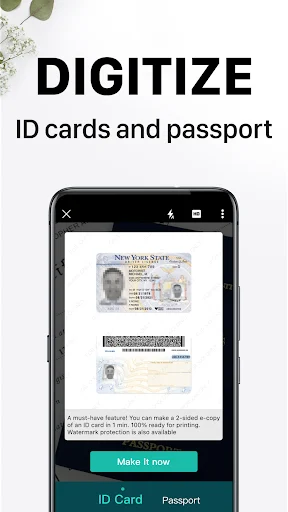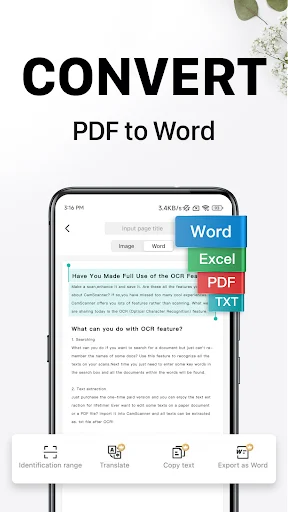CamScanner
CamSoft Information
May 08, 2025
160 MB
6.87.0.2504240000
Android 5.0
100,000,000+
Description
Introduction to Camscanner APK: Turn Your Phone into a High-Quality Portable Scanner
CamScanner APK for Android is the ultimate document scanning app that transforms your mobile device into a powerful portable scanner. With over 100 million downloads, this all-in-one scanner app has become a global favorite in more than 30 countries and regions. Whether you need to scan documents, convert files into PDF or JPG, or add a secure watermark, CamScanner allows you to do it all with just a few taps.
Designed for productivity on the go, CamScanner for Android is perfect for students, professionals, and anyone looking to digitize all kinds of paper documents like receipts, contracts, or notes. The app uses intelligent edge detection and auto-enhancement to deliver crystal-clear scans that rival a traditional printer or copier.
If you’re tired of bulky equipment, say goodbye to huge and heavy copy machines and download the latest version of CamScanner today. It’s time to get this ultra-fast scanner app and share documents like a pro.
How To Use Camscanner APK
Getting started with CamScanner APK for Android is quick and easy. Whether you’re a student managing notes or a pro organizing receipts, this all-in-one scanner app lets you scan and digitize all kinds of paper documents in seconds. Just point, tap, and share any document in PDF or JPG format effortlessly.
- Download the latest version of CamScanner from the app store or as a free download from trusted sources.
- Install CamScanner on your Android device and open the scanner app.
- Tap the camera icon to scan documents using your mobile device.
- Let the app auto-detect edges and enhance the image for a polished output.
- Choose your format: save as PDF or JPEG, or directly upload to cloud storage.
- Add annotation, watermark, or even password protection for extra security.
- Easily share your scan via email or direct link—all in just a few taps.
Features of Camscanner APK
CamScanner APK for Android combines speed, clarity, and convenience to deliver a seamless user experience. It turns your mobile device into a powerful portable scanner, helps you scan and digitize all kinds of paper documents, and enables you to easily share polished files across platforms. Let’s explore the standout features that make it shine.
Smart Document Scanning
With CamScanner APK for Android, you can instantly scan documents using your camera. The app uses intelligent edge detection to crop and straighten pages, producing clean, professional-looking files. Whether it’s a receipt, invoice, or school notes, CamScanner allows you to skip the printer and digitize everything from your pocket.
PDF and JPG Output Formats
After scanning, choose to save files as PDF or JPG depending on your need. This scanner app offers flexibility in format, ensuring compatibility across devices and platforms. Students, freelancers, or professionals can easily share polished output by email, messaging apps, or cloud sync—no extra tools needed.
OCR (Optical Character Recognition)
Thanks to optical character recognition, you can extract text from scanned images and edit it directly. This is a game-changer for copying notes, searching through dense documents, or converting printed files into digital text. CamScanner is an all-in-one scanner that takes productivity to the next level.
Advanced Editing and Enhancing Tools
The app doesn’t stop at scanning. It also lets you enhance images with filters, brightness tweaks, and cropping tools for maximum clarity. You can also make annotations, highlight key parts, and add custom text or stamps. This gives every scan a polished output, ideal for work or study.
Password Protection and Watermarks
Concerned about sensitive files? CamScanner allows you to lock down your scans using password protection. Add a watermark for an extra layer of professionalism and privacy. Whether it’s a signed contract or a confidential invoice, the app helps keep your files safe from prying eyes.
Cloud Sync and Sharing Options
All your scans can be backed up with seamless cloud storage integration. Upload to Google Drive, Dropbox, or OneDrive, and access your files from any device. You can also share any document via email or generate a link. It’s never been easier to collaborate and stay connected.
Batch Scanning and File Organization
Need to scan multiple pages fast? Use batch mode to scan and digitize all kinds of paper documents in one go. Organize everything into folders and add tags to stay sorted. This keeps your workflow clean, fast, and fully optimized for high-volume productivity on the go.
Useful Tips For Using Camscanner APK
To get the most out of CamScanner APK for Android, focus on lighting, positioning, and smart settings. These small tweaks help you enhance image clarity, boost productivity, and easily share results. Whether you’re a student, freelancer, or just going paperless, these tips will transform your user experience.
- Use Natural Light: For the best results, always scan documents in bright, natural light. Shadows or glare can reduce the quality of scanned documents, so avoid overhead lamps or direct sunlight.
- Enable Auto-Crop and Enhance: CamScanner allows you to turn on auto-detection of edges and automatic enhance This feature helps create a polished output without manual adjustments every time.
- Organize with Tags and Folders: For smooth access later, sort your scans into folders and add custom tags. This is perfect for students organizing notes or professionals managing invoices and receipts.
- Try OCR for Editable Text: Use the built-in optical character recognition feature to extract text from images. It’s a time-saver when converting printed content into editable documents.
- Secure Sensitive Files: Add a watermark or enable password protection for confidential scans like contracts or IDs. CamScanner is an all-in-one scanner that takes security seriously.
- Save in the Right Format: Choose between PDF or JPG based on your sharing or archiving needs. PDFs are great for emailing, while JPGs are lighter and easier to preview.
- Sync with Cloud Storage: Link your account to Google Drive or Dropbox to back up your scans. This ensures your files are safe, even if you switch your android device.
- Update Regularly: Always download the latest version of CamScanner to access new tools, bug fixes, and premium features for the best scanner app
Conclusion : Download CamScanner APK for Android: Your All-in-One Portable Scanner Solution
If you’re ready to say goodbye to huge and heavy copy machines, it’s time to download CamScanner and turn your mobile device into a powerful portable scanner. From smart OCR to secure password protection, this all-in-one scanner app is packed with tools to boost your productivity and digitize all kinds of paper documents. Whether you’re scanning a quick receipt or an important invoice, CamScanner APK for Android delivers speed, clarity, and flexibility in one sleek package. Don’t wait—download the latest version of CamScanner and get this ultra-fast scanner app today!
Images