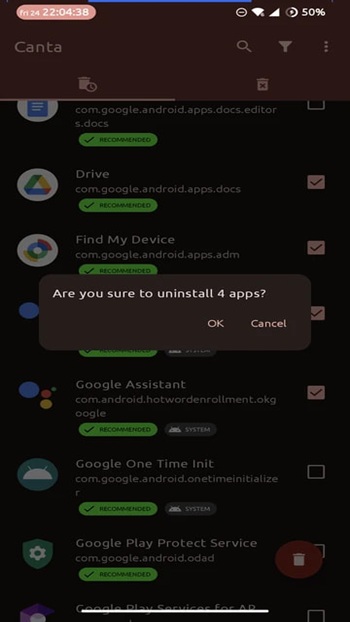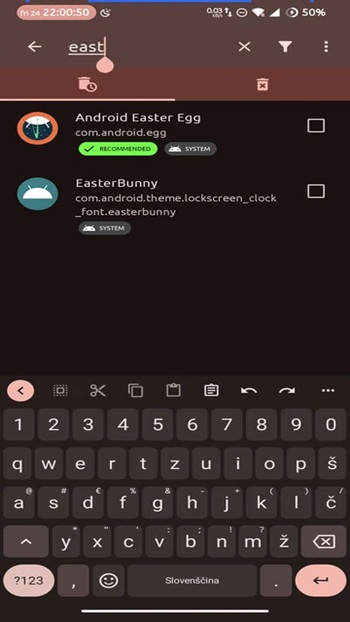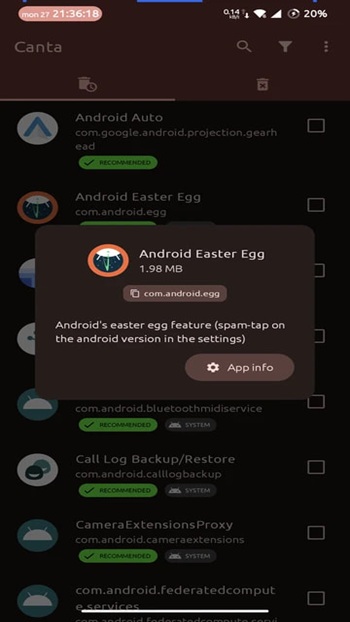Canta
Description
Introduction Canta APK – The Ultimate Debloat Tool for Android Devices
Canta for Android is an open source app created to help users uninstall any app without root access. Designed for anyone who wants to debloat their device without risking device bricking, Canta APK offers a powerful yet simple way to take control of pre-installed apps. Available as an apk file via F-Droid and GitHub, this android app skips the Google Play store but delivers all the freedom power users crave.
What makes Canta stand out is that it doesn’t require a PC, doesn’t need root access, and works entirely on-device through the clever integration of Shizuku. Whether you want to remove unused apps, tidy your system, or avoid a bootloop after reboot, this tool is the ultimate companion.
The latest version even includes support for the universal debloat list for badges, ensuring you won’t accidentally remove an essential app and get stuck. Download and install Canta APK today and take back control
Why use Canta to uninstall apps?
Have you ever been bothered by unnecessary system apps? Canta allows you to uninstall apps without rooting, which helps you:
- Save resources (RAM, battery, memory).
- Reduce security risks from default apps.
- Optimize Android user experience.
- Uninstalling unnecessary apps will help your device run smoother without the need for complicated operations such as rooting or installing custom ROMs.
How To Use Canta APK
Using Canta APK is simple, powerful, and doesn’t require any special setup. This open source app created to help users debloat their device works seamlessly with Shizuku, giving you the power to uninstall any app without root on your Android device. No PC required, no complex setup—just pure control.
- Download and install the latest version of Canta APK from F-Droid or GitHub.
- Install Shizuku via Google Play and follow the instructions to enable wireless debugging.
- Open Canta and allow the app to connect to Shizuku.
- Browse the installed apps tab to view system and user apps.
- Tap the trash icon next to the app you want to remove.
- Confirm the action—Canta allows you to uninstall apps without rooting your device.
- To restore removed apps, use ADB or perform a factory reset if you remove an essential app and get stuck.
Features of Canta APK
Canta APK simplifies control, enhances safety, and empowers users. This open source app created for Android lets you uninstall any app without root, using Shizuku to deliver advanced features with zero risk. With a lightweight apk file, intuitive UI, and universal debloat list for badges, it redefines clean-up.
Uninstall Any App Without Root
Canta allows you to uninstall both user and system apps without rooting your device. This removes the complexity and risk often associated with root access, while still giving you full control over your installed apps tab. It’s the safest way to debloat your device effectively.
Shizuku Integration for Elevated Access
Instead of relying on a PC or ADB, Canta works by connecting to Shizuku—a modern Android service that grants temporary elevated permission. Once you install Shizuku, you can manage system-level actions right from the android app, no cables or external tools required.
Universal Debloat List Support
Canta APK includes the universal debloat list for badges, a community-curated database that helps identify what’s safe to remove and what should stay. This ensures you don’t accidentally remove an essential app and get stuck or trigger a bootloop after reboot. It’s smart cleaning made easy.
No PC Required
Unlike most tools that require a PC, Canta for Android runs fully on-device. No need to enable USB debugging manually or rely on external software. Just download and install the apk, install Shizuku, and start managing your apps—right from your device, anytime, anywhere.
Safe Uninstall with Built-in Warnings
The app is designed to allow you to remove apps safely. If an app is critical to system operation, Canta will warn you before continuing. This added layer helps avoid potential device bricking and reduces the chance you’ll need to do a factory reset later on.
Auto-Detect Previously Removed Apps
Even if you’ve uninstalled apps using ADB or another tool, Canta can detect and list those past actions. This makes it easy to track what’s been deleted, offering transparency and the chance to restore them—especially helpful if you get stuck in a bootloop and need to recover.
Lightweight and Open Source
At under 3MB, Canta APK is a lightweight and free open-source app. With no ads, trackers, or bloat, it’s built for efficiency and community trust. Being open source, it invites transparency, updates, and contributions from developers around the world via its public repository on GitHub.
Useful Tips For Using Canta APK
Stay safe, act smart, and debloat your device confidently. These tips are designed to maximize your experience with Canta APK, reduce risk of bootloop, and help you get the most out of this open source app created to help you uninstall any app without root.
- Always install Shizuku first: Before launching Canta, make sure to install Shizuku from Google Play and properly enable it using wireless debugging. Without it, Canta APK cannot function.
- Use the universal debloat list for badges: Follow the curated recommendations built into Canta for Android. This helps identify which pre-installed apps are safe to remove and which are essential.
- Back up your data before changes: Although Canta allows you to uninstall apps without rooting your device, mistakes can happen. A quick backup can save you from having to factory reset if you remove an essential app and get stuck.
- Avoid core system apps: Do not remove services like Google Play Services, System UI, or OEM-specific tools. Doing so might brick your device or cause a bootloop after reboot.
- Check the installed apps tab carefully: Review each entry and research apps you don’t recognize. Some background apps may be essential for performance or connectivity.
- Update to the latest version: Always use the latest version of Canta APK and Shizuku for full compatibility and bug fixes.
- Use alternatives to Canta cautiously: Tools like ADB AppControl or SD Maid are useful, but most require a PC and deeper knowledge.
- Join the GitHub repository: Follow the open source project, submit feedback, and track updates to improve your experience with future apk file
Conclusion Canta APK: Uninstall Any Android App Without Root Easily
If you’re ready to take control of your Android device and safely debloat your device, then Canta APK is the must-have tool. This open source app created to help users uninstall any app without root combines the power of Shizuku, the ease of a pc-free setup, and the reliability of the universal debloat list for badges. Whether you’re looking to remove pre-installed apps, reclaim storage, or just tidy your system, Canta allows it all—without risk, without hassle. Download and install the latest version today and experience a smarter way to manage your android app life.
Images