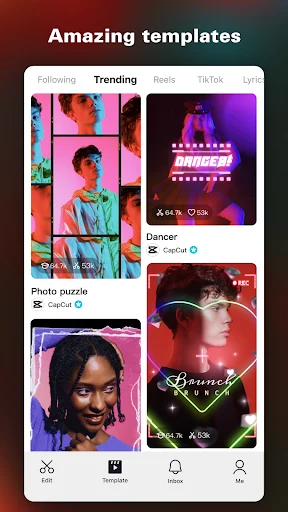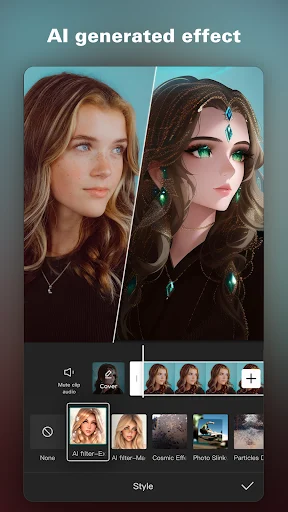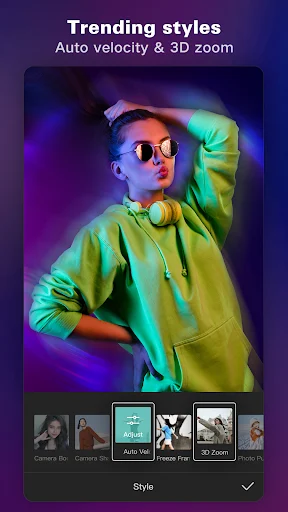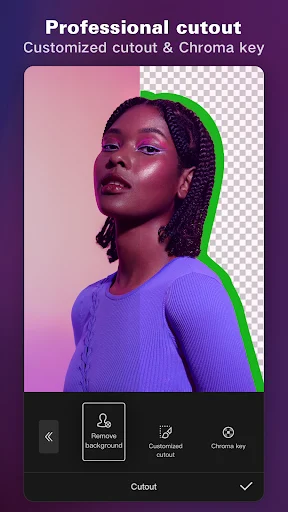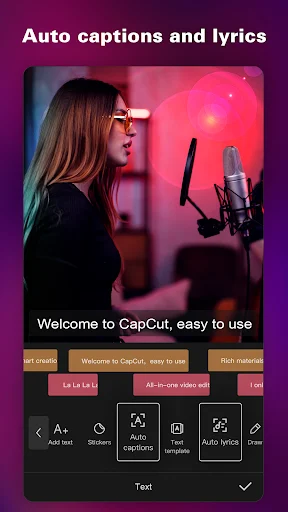CapCut
Bytedance Pte. Ltd.
Oct 05, 2025
233603937
15.2.0
Android 5.0
1,000,000,000+
Description
Introduction CapCut’s All-in-One Features Make Video Editing Effortless
CapCut is a free all-in-one video editor designed for Android and iOS, offering everything you need to create high-quality videos in a matter of seconds. Developed by ByteDance, the same company behind TikTok, CapCut empowers users to edit videos, add text, and apply video effects effortlessly. Whether you’re crafting TikTok videos, YouTube content, or Instagram Reels, this video editor and video maker application gives you full creative control over every video clip.
CapCut is an all-in-one video editing tool with free advanced features like keyframe animation, background removal, and text-to-speech that help even beginners create stunning results. From adding auto captions to using unique text templates, this video editing app is built for speed, creativity, and ease. Whether you’re just getting started with CapCut or already familiar with editing, CapCut offers easy-to-use video editing functions that are perfect for content creators looking to share it across social media with one click.
Why is CapCut so popular?
1. Easy to use for everyone
Even beginners can edit videos smoothly with CapCut thanks to its intuitive interface. You can add text, insert effects, cut and merge videos, or customize the speed with just a few touches.
2. Rich effects and templates
CapCut provides thousands of hot trend TikTok templates, transition effects, animated stickers, and extremely diverse color filters, making videos more vivid and professional.
3. Modern automatic features
Automatic captions
Text-to-speech
Separate background with chroma key
Zoom, blur, keyframe animation
How To Use CapCut APK
Getting started with CapCut is incredibly easy, even for first-time users. As a free all-in-one video editor, CapCut makes it simple to edit videos, add text, and apply exciting video effects. With just a few taps, you’ll be creating eye-catching TikTok videos and sharing them across social media in a matter of seconds.
- Download CapCut from Google Play or the Apple App Store—it’s completely free.
- Open the video editing app and tap on New Project to begin.
- Import your video clips or photos directly from your phone’s gallery.
- Use the built-in editing tools to cut, trim, or merge
- Add text to videos with different fonts and styles using unique text templates.
- Enhance your video with video effects, smooth slow-motion, or keyframe animation.
- Apply auto captions, text-to-speech, or use the background removal feature powered by AI.
- Once your video is created, tap export and share it across social media with one click.
Features of CapCut APK
CapCut is a powerful video editor, an intuitive video editing tool, and a creative playground all in one. It lets you edit videos, add text, and apply animation effects to make video content that shines. With smart AI, high-quality export, and seamless sharing, CapCut offers easy-to-use video editing with advanced capabilities.
Multi-Layer Editing
CapCut lets users stack video clips, images, and overlays for complex edits. This free all-in-one video editor gives creators full control over their timelines, allowing them to customize transitions, position assets, and build professional-level projects. Whether you’re combining scenes or building a split-screen effect, this feature makes it simple to manage multiple media layers.
AI Background Removal
With just one tap, CapCut can automatically erase video backgrounds using AI. No need for a green screen—just select your clip and activate the background removal tool. This saves time and makes it easier to create polished TikTok videos, promos, or reaction content without complicated editing steps.
Keyframe Animation
Bring motion to your edits using keyframe animation. This powerful tool gives you frame-by-frame control over zoom, position, rotation, and effects. Add smooth transitions between scenes or create motion for on-screen elements. Whether you’re making cinematic sequences or subtle effects, CapCut’s keyframe tool helps your content move fluidly.
Music & Sound Effects
CapCut offers a huge collection of royalty-free music and sound effects. From trendy background beats for videos for TikTok to cinematic scores, the video editor and video maker gives you the power to set the mood. You can also upload your own tracks or add text to videos in sync with the audio.
Auto Captions & Text-to-Speech
Accessibility and engagement go hand in hand with auto captions and text-to-speech. The app automatically detects speech in your video clips and converts it into customizable caption text. You can also generate voiceovers using natural-sounding AI voices, making it easier than ever to narrate your content.
Filters & Effects
Elevate your footage with video effects like blur, glitch, retro filters, and smooth slow-motion. These built-in effects are perfect for highlighting key moments or matching the vibe of your content. Combined with customizable transitions, CapCut helps you create fancy videos with other unique features.
Social Media Integration
Once your video is created, you can share it across social media with one click. Optimized export settings for TikTok, YouTube, and Instagram ensure high-quality uploads. This makes CapCut the go-to video editing app for influencers, creators, and anyone who wants to make video magic.
Useful Tips For Using CapCut APK
To maximize creativity, boost productivity, and improve your workflow, it’s important to understand how to use CapCut effectively. This all-in-one video editor gives you powerful tools to edit videos, create stunning transitions, and add text with ease—perfect for TikTok videos and social media content creation.
- Use templates to get started with CapCut Choose a template that fits your theme and simply drop your video clips into place.
- Master the keyframe animation feature to make smooth transitions and creative movements between scenes or text overlays.
- Apply auto captions to improve accessibility and attract more viewers. Customize the font, color, and position to match your brand.
- Use the text-to-speech feature to generate quick voiceovers in multiple tones and accents, saving time on recording.
- Adjust playback speed from 1x to 100x using CapCut’s change the speed tool for dramatic effects or fast transitions.
- Make the most of background removal to isolate subjects and create dynamic visuals without needing a green screen.
- Explore CapCut’s video effects and blur filters to emphasize important elements and guide viewer focus.
- Add text to videos with different fonts and styles, then animate it using entrance/exit effects for maximum engagement.
- For social content, select the appropriate aspect ratio before you make video edits—choose 9:16 for TikTok, 1:1 for Instagram, or 16:9 for YouTube.
- Always preview your work and share it across social media with one click once your video is created.
These tips will help you unlock everything you need to create standout content with CapCut’s free advanced features.
Conclusion Wrap-Up: Start Creating High-Quality Videos Instantly with CapCut
Whether you’re editing short TikTok videos or building full-length content, CapCut is a free all-in-one video editor that delivers impressive results with ease. From auto captions and text-to-speech to keyframe animation and background removal, CapCut offers easy-to-use video editing for everyone. Download CapCut today and start creating high-quality videos in a matter of seconds—it’s the video editing app that truly has everything you need to create standout content.
Images