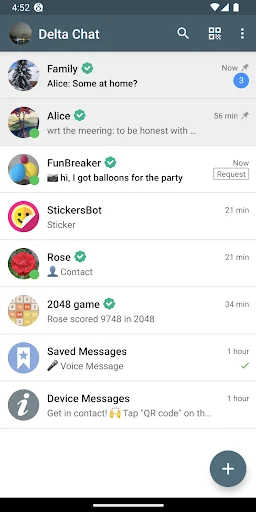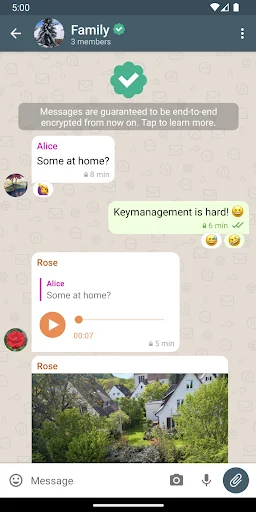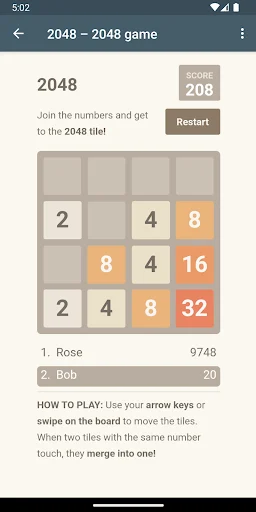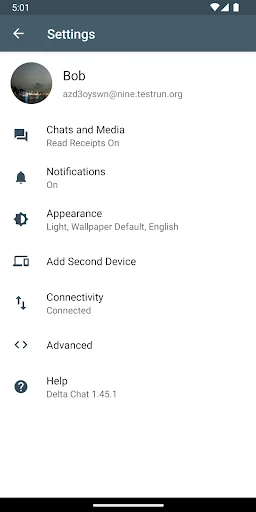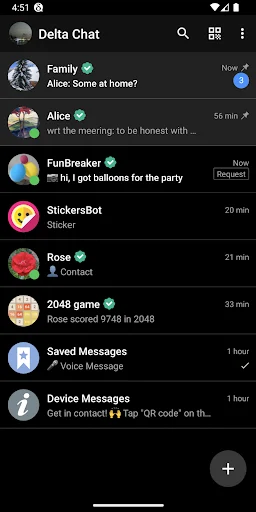Delta Chat
merlinux
Aug 18, 2025
57670706
2.11.0
Android 5.0
500,000+
Description
Introduction Secure Your Chats with the Latest Version of Delta Chat
Delta Chat APK for Android is a cutting-edge messenger app designed to give users full control over their communication experience. Unlike traditional chat apps, this decentralized private messenger with chat-shared tools operates over e-mail protocols, making it incredibly secure, private, and independent. You don’t need a phone number to sign up—just any working e-mail will do.
Available as an apk for Android, the app is lightweight and fast, supporting instant messaging, file sharing, and even interactive tools like calendars and shopping lists. Whether you want to install Delta Chat from the Google Play store, F-Droid, or via apk download for Android, the latest version is easy to access and free to use.
Built by a global community and maintained by developers at merlinux, Delta Chat brings a fresh take on privacy-first communication. If you’re tired of centralized apps that track your data, it’s time to download Delta Chat.
Why is Delta Chat different from other messaging apps?
1. No phone number required
Unlike WhatsApp or Signal, Delta Chat doesn’t require you to provide a phone number. This helps you completely separate your personal identity from the messaging platform.
2. No central server
Your messages go straight through the email server of your choice, not stored elsewhere. You have full control over where your data is stored.
3. Works like email – but smooth like chat
You can use Delta Chat to send/receive emails in real-time messaging style, with a modern interface like Messenger or Telegram, while still being able to communicate with people who use regular email.
4. Open source and transparent
As an open source software, every line of code is publicly available on GitHub. The community can review and contribute, ensuring transparency and continuous updates.
How To Use Delta Chat APK
Getting started with Delta Chat APK for Android is simple, fast, and completely free. This decentralized private messenger with chat-shared tools allows you to communicate over e-mail without needing a phone number. Whether you’re chatting on one device or several, this app delivers smooth instant messaging on any platform.
- Download Delta Chat from Google Play, F-Droid, or via apk download for Android from the official repository.
- Install Delta Chat by opening the apk file and granting the required permissions.
- Log in using your existing e-mail credentials—no phone number
- The app auto-detects e-mail contacts already using Delta Chat for fast setup.
- Start chatting by composing a new message, sending images, or sharing files.
- Enable end-to-end encryption for maximum privacy and secure
- Customize notification, theme, and language settings through the interface.
- Join groups and organizations or create your own to collaborate effectively.
Features of Delta Chat APK
Simple to use, easy to trust, and built to protect—Delta Chat APK for Android combines secure messaging, decentralized freedom, and chat-shared tools in one powerful app. This apk for Android brings advanced privacy, seamless instant messaging, and multi-platform convenience to every device and user.
End-to-End Encryption for True Security
Delta Chat uses OpenPGP encryption to ensure that every message is readable only by its intended contact. With protection in transit and on your device, conversations stay private and secure. You can even manually verify contacts for added safety, giving users full control over their communication flow.
No Phone Number Required
Unlike most other messenger apps, you don’t need to register with a phone number. Simply use your existing e-mail account to get started. This allows younger users and groups and organizations to communicate safely without compromising personal data or relying on centralized servers.
Fully Decentralized and Independent
Built as a decentralized private messenger with chat-shared tools, Delta Chat APK works with any e-mail provider and doesn’t depend on a single server. Whether you use Gmail, ProtonMail, or your own domain, the app delivers a fully autonomous communication experience from start to finish.
Multi-Device and Multi-Profile Support
You can install Delta Chat on several devices and switch between accounts easily. Whether you’re on a mobile or Linux client, this version keeps everything synced. Manage multiple e-mail contacts, switch profiles, and stay connected wherever you go with no interruption.
Interactive Chat-Shared Tools and Games
More than just a messenger, Delta Chat APK integrates utilities like shopping lists, task planners, and even mini-games. These chat-shared tools and games make communication more fun and collaborative—perfect for friends, students, or team-based groups and organizations.
Reliable Even on Weak Networks
Struggling with poor connectivity? Delta Chat shines where other apps fail. Thanks to its e-mail-based design, it handles instant messaging even in low-bandwidth conditions. Whether you’re in a remote location or experiencing network issues, your messages still go through smoothly.
Disappearing Messages and Message Editing
Send a message, edit it later, or set it to disappear after a time—this feature adds flexibility and extra privacy. Whether fixing a typo or clearing sensitive chats, the latest version of Delta Chat helps you stay in control of your communication at all times.
Group Chats and Broadcast Lists
Easily create group chats or send updates via broadcasts. Ideal for schools, clubs, and organizations, this feature makes large-scale communication organized and efficient. Every user stays updated while maintaining privacy and control over their shared contact data.
Useful Tips For Using Delta Chat APK
To get the most out of Delta Chat APK for Android, combine smart settings, secure habits, and custom features. This decentralized private messenger with chat-shared tools offers tons of flexibility—use these expert tips to optimize, protect, and enjoy your instant messaging experience to the fullest.
- Enable Encryption Early: After installing the app, make sure to verify each contact and enable end-to-end encryption for every chat. This boosts privacy and makes your messages truly secure.
- Use Multiple Profiles: If you juggle personal and professional communication, take advantage of multi-account support. Switch between e-mail contacts seamlessly within the interface of the delta chat apk.
- Customize Notifications: Open the settings menu to adjust your notification Choose sound, vibration, or silent modes depending on your needs. Perfect for students or quiet workspaces.
- Install from Trusted Sources: Only download Delta Chat from Google Play, F-Droid, or the official repository. This prevents malicious versions of the apk for Android from compromising your data.
- Self-Host for Maximum Control: Advanced users can set up their own e-mail server to bypass external services entirely. This gives you total control over your data, storage, and network
- Utilize Chat-Shared Tools: Try adding chat-shared tools and games to your group chats—like to-do lists or polls. This makes collaboration easier for groups and organizations.
- Set Messages to Disappear: Use the disappearing message option when sharing sensitive info. You can also edit sent messages for accuracy without resending.
- Check for Regular Updates: Always check for the latest version of Delta Chat to access new features, bug fixes, and security Stay updated and safer.
Conclusion Delta Chat APK – The Ultimate Private Messaging Experience
Delta Chat APK for Android redefines instant messaging by turning your e-mail contacts into real-time chat partners—no phone number, no central server, no compromise. This decentralized private messenger with chat-shared tools is perfect for users who value privacy, security, and full control. Download Delta Chat today to experience the latest version of a truly independent messenger app that works across any platform. Whether you want to install Delta Chat from Google Play, F-Droid, or via apk download for Android, now is the time to discover a safer, smarter way to send a message.
Images