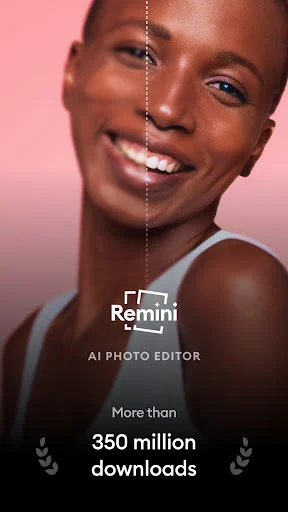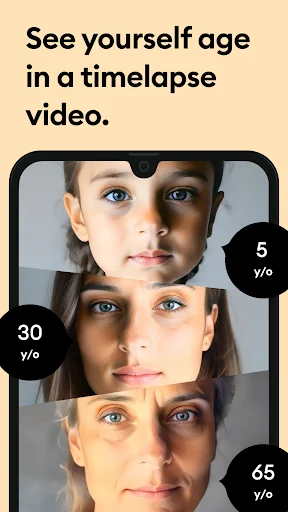Remini
Bending Spoons
Jun 03, 2025
219 MB
3.7.1007.202514026
Android 7.0
100,000,000+
Description
Introduction Transform Blurry Photos into HD Masterpieces with Remini APK
The Remini app is a photo editing app that has taken the Android world by storm, offering a powerful way to transform your photos into stunning HD masterpieces. Available as an apk for Android, this ai-based photo enhancer is perfect for anyone who wants to revitalize old memories, unblur selfies, or restore old photos in just one tap. Whether you’re working with low-quality photos or grainy photos and videos, the latest version of Remini uses cutting-edge AI technology to breathe new life into every image.
With over 100 million photos enhanced and shared through the Remini app, it stands as one of the most popular and beloved apps in the world. Whether you use the free version or unlock premium features via subscription, the experience is seamless and user-friendly. Download the latest version of Remini APK today to explore what this AI photo enhancer can do for your snapshots.
How To Use Remini APK
Using the Remini app is simple, fast, and fun. Designed to help you transform your photos in just one tap, this AI photo enhancer brings new life to old memories. Whether you’re fixing pixelated selfies or restoring an old photo, Remini for Android makes photo enhancement incredibly easy.
- Download the latest version of Remini from Google Play or get the apk download of the official version.
- Open the photo editing app and sign in with your account to start.
- Choose a photo or video from your gallery that you want to enhance.
- Select the photo enhancement option: unblur, retouch, hd, or ai art.
- Let Remini’s cutting-edge AI technology process the image.
- Tap to preview the enhanced result and save the photos into stunning HD.
- Share your masterpiece directly from the app to your favorite social media platforms.
Features of Remini APK
Enhance your photos, restore old memories, and create stunning visuals—that’s what makes the Remini app one of the most popular and beloved photo editing apps on Android. Packed with cutting-edge AI technology, the latest version of Remini is built to unleash your creativity and revitalize even the most low-quality photos.
AI-Powered Photo Restoration
The Remini app uses ai photo enhancement to restore blurred, damaged, or pixelated images. With one tap, it sharpens faces, defines edges, and brings clarity to low-resolution snapshots. Whether it’s an old photo or a recent selfie, this photo enhancer for android delivers stunning HD results without the need for Photoshop skills.
Face Retouch and Beautification
If you want to transform your photos and elevate your portraits, Remini’s face retouch feature is a game-changer. It softens imperfections, sharpens eyes, and brightens skin—turning low-quality selfies into flawless shots. Say goodbye to blemishes and hello to beautifully enhanced photos with the latest version of Remini APK.
Colorization of Black & White Photos
With its advanced AI technology, Remini enables users to restore old photos by adding natural-looking colors to black-and-white images. This powerful tool gives your family portraits or vintage memories a new lease of life with vibrant tones and historically inspired shades. Transform your photos into full-color keepsakes instantly.
HD Image Upscaling
Need to improve image resolution? The photo enhancement engine in Remini for Android allows you to turn your old, low-resolution photos into stunning HD versions. It intelligently adds missing details, making your shots look sharp, smooth, and crystal clear—perfect for printing, posting, or preserving.
AI-Powered Video Enhancement
Remini’s AI doesn’t stop at photos. You can also enhance your videos with frame-by-frame processing. Whether you’re restoring grainy clips or upscaling old footage, this photo and video enhancer ensures your content looks sharp and vibrant. Great for YouTube creators, social media users, or anyone saving special moments.
Seamless User Interface
The Remini app features a clean, intuitive design that even beginners can navigate. From uploading to saving, every action feels fluid and fast. Thanks to cutting-edge AI technology, enhancements are processed in seconds, offering a smooth user experience for both free version users and premium unlocked subscribers.
Freemium Model with Premium Features
The official version of the app comes with basic photo enhancement tools available for free. But to unlock premium features like higher resolution, faster processing, and watermark removal, users can opt for a subscription or explore the Remini pro mod apk. Either way, download the latest version to start editing today.
Useful Tips For Using Remini APK
Maximize photo clarity, reduce blur, and enhance every pixel—these expert tips will help you get the best results from the Remini app. Whether you’re using the free version, a subscription, or the remini pro mod apk, follow these suggestions to revitalize old memories with ease.
- Use clear source images: While Remini’s AI photo enhancer is powerful, starting with moderately sharp photos will produce better results than heavily damaged ones.
- Try different enhancement modes: Switch between retouch, unblur, and hd options depending on what your photo needs. Each tool targets specific image flaws.
- Avoid heavy edits before uploading: Let Remini’s AI technology work on raw or minimally edited photos to preserve natural details during processing.
- Save your original file: Always keep a backup of your old photo or video before applying changes, especially if you plan to do further photo editing.
- Take advantage of the free trial period: Explore premium features like higher-resolution outputs, watermark removal, and faster processing with the premium unlocked
- Batch enhance for efficiency: To save time, enhance several low-quality photos in one session and organize them in folders.
- Keep the app updated: New updates often fix pesky bugs and add improved ai photo enhancement capabilities, so always download the latest version of Remini from Google Play or via apk download.
- Use Wi-Fi for faster results: Since Remini uses cloud-based AI, a stable internet connection ensures quick, seamless processing.
- Explore the latest version of Remini APK on different platforms**: Whether you’re on Android, Windows or Mac, syncing photos across devices improves your workflow.
- Unleash your creativity with AI Art: Go beyond simple photo enhancement and turn your selfies into digital artwork using the ai art
Conclusion Revive Your Memories with Remini: The Ultimate AI Photo Enhancer
If you want to transform your photos with ease, the Remini app is your go-to ai photo enhancer. Whether you’re fixing low-quality selfies, restoring an old photo, or creating ai art, this photo editing app delivers results in just one tap. Download the latest version of Remini today and experience how cutting-edge AI technology can revitalize your old memories into stunning HD masterpieces. From the free version to the premium unlocked upgrade, Remini for Android is the ultimate tool to enhance your photos like never before.
Images