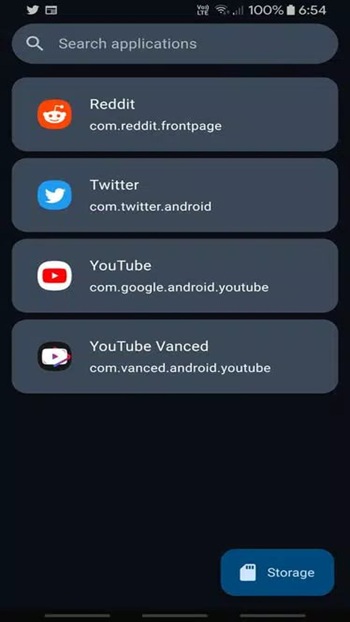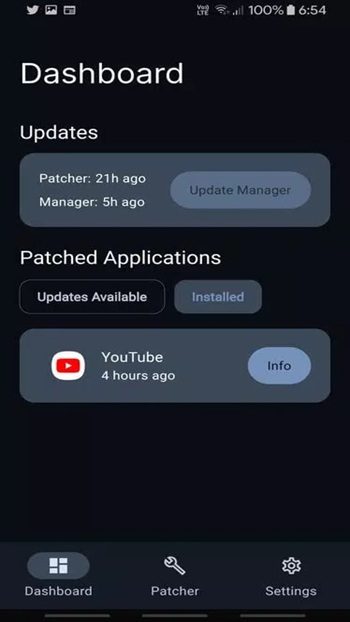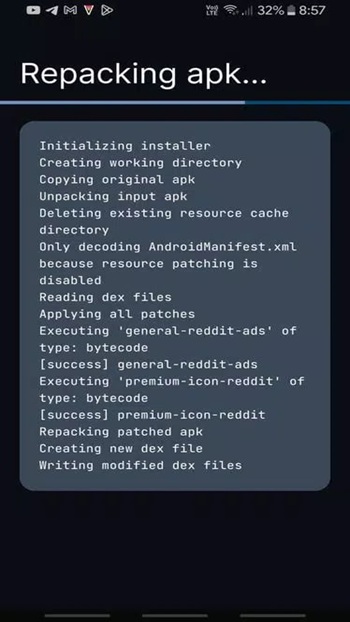Revanced Manager
Description
Introduction Revanced Manager APK : Unlock Extra Features and Upgrade Your Android Experience
In the world of android apps, few tools are as powerful and customizable as Revanced Manager APK. This all-in-one patcher app lets users download, modify, and add extra features to popular platforms like YouTube Music, Spotify, TikTok, and more. Designed for both rooted and non-rooted devices, the latest version of Revanced Manager offers a smooth, intuitive interface to patch and enhance your favorite android applications.
As the official replacement for the now-discontinued Vanced Manager, this open-source tool from the Revanced project is fully backed by a global developer community on GitHub. Whether you want to remove ads, unlock premium content, or improve app functionality, Revanced Manager APK gives you total control over your mobile experience.
Compatible with the 2025 version of Android, this app ensures full support for the latest updates, making it the go-to application for users who want to stay ahead with their customized apps.
What are the outstanding features of ReVanced Manager?
Here are the important features that revanced manager apk brings:
🎯 Create APK patches for popular Android applications.
🛠️ Customize features as desired before installing.
💡 Easily update the latest mods.
🔐 Support installation without rooting the device.
⚙️ Combine MicroG to log in to Google account on YouTube ReVanced.
🔍 Simple interface, easy to use even if you are a newbie.
With revanced manager android, you can customize specific patches, such as removing ads, playing in the background, dark mode, and many other extensions that the original does not support.
How To Use Revanced Manager APK
Getting started with Revanced Manager APK is simple and intuitive. Whether you’re a beginner or experienced android tinkerer, this app gives you the tools to patch, modify, and add extra features to your favorite android apps like YouTube Music, Spotify, or TikTok without needing root access.
- Download Revanced Manager APK latest from the official site or GitHub page.
- Install Revanced Manager on your device like any standard apk file.
- Open the application and go to the Patcher
- Select a desired app (e.g., YouTube) from the list of supported apps.
- Fetch the base apk file from trusted sources like APKMirror.
- Choose your patches or let the app auto-select the best options.
- Tap “Patch” to begin the modification
- Install the patched version for Android and disable auto-updates in the Play Store.
- For Google login support, install MicroG on non-rooted
Features of Revanced Manager APK
Customize your android apps, enhance your user experience, and take control of your favorite platforms — these are the core benefits of the Revanced Manager APK. Packed with powerful features, this flexible application allows you to patch, modify, and remove ads from your favorite apps with ease.
Patch Apps Easily
The core feature of Revanced Manager is the ability to apply custom patches to supported apps like YouTube Music, Spotify, TikTok, and more. These patches can unlock premium content, remove ads, and add powerful tweaks. With just a few taps, users can modify their favorite android apps.
Smart Patcher Core
The Patcher Core engine inside the app fetches the latest patches, fixes, and integrations automatically via API. This ensures compatibility with every latest version of android applications, helping you stay current and stable across all your desired apps.
Recommended Patch Selection
New to Revanced apps? Don’t worry. The app automatically recommends the best patches for each application, so you don’t have to guess. This smart feature helps beginners make the right choices quickly, without compromising the quality of their modification.
Export APK File
Once patched, the Revanced Manager APK lets you export the modified apk file for backup or sharing. You can then install the custom version on other devices, making it easy to replicate your setup across your android platform or with friends.
In-App & Patch Updates
Stay updated with both the application and your patches. The built-in update checker keeps the latest version of Revanced Manager and its patches ready. No need to manually track updates or visit third-party sites — it’s all built-in and automatic.
Dark/Light Mode Options
The interface includes both dark mode and light mode, letting users choose their preferred theme for better visual comfort. This custom styling improves usability and supports a more personalized experience for every type of android user.
Auto-Download Apps
Need a base apk? The app can auto-fetch apk files from trusted sources like APKMirror, ensuring a safe and reliable installation process. This saves time, adds convenience, and eliminates the need for manual downloads from third-party sites.
Keystore Management
Want to keep your updates seamless? Use the built-in keystore management to sign patched apps with your own key. This feature allows you to install future updates over your existing apps without uninstalling or breaking your custom patches.
Import/Export Patch Configs
Save your favorite patch settings in a handy JSON file. You can load them again later or distribute them with others. It’s perfect for sharing custom setups or reusing your ideal configuration across multiple devices.
Universal & Experimental Patches
Advanced users can explore universal patches that apply to multiple android apps, including extra features to YouTube, Twitch, and even Twitter. These patches are experimental but offer unique ways to upgrade your mobile experience beyond typical limits.
Useful Tips For Using Revanced Manager APK
Optimize performance, simplify setup, and maximize control — these expert-backed strategies will help you get the most out of Revanced Manager APK. With a few smart habits and the right steps, every user can enjoy a seamless experience while using this powerful patcher for android apps.
- Disable auto-updates for any application you’ve patched through the Play Store. This avoids overwriting your custom modification with an official update that removes your tweaks.
- Always download Revanced Manager APK latest from the official site or GitHub page to ensure safety and reliability. Avoid third-party sites that may distribute tampered apk files.
- Use MicroG if you want to enable login features for YouTube Music, Twitter, or other apps that require Google authentication on non-rooted devices.
- Keep your patcher and patches up to date by checking for updates weekly inside the app. This helps fix bugs and adds support for the latest version of your android applications.
- Save your current patch settings via JSON to easily reapply them later or distribute them with friends who use similar revanced apps.
- Explore the universal patches section to add extra features across multiple platforms like Spotify, Twitch, and TikTok.
- Want smoother future installation? Use keystore management to sign your apk files, allowing seamless upgrades without uninstalling.
- Join the Revanced project community via Reddit or Discord to ask questions, get troubleshooting help, and contribute to the future of this open-source
- Use APKMirror to safely fetch base apk files for patching. This ensures app compatibility and minimizes the risk of installation
- Test your patches on secondary devices first if you’re applying experimental features or trying older versions of apps to avoid performance issues.
Conclusion Revanced Manager APK: The Ultimate Tool to Patch and Customize Android Apps in 2025
If you’re looking to remove ads, add extra features, and take full control of your favorite android apps, then Revanced Manager APK is the ultimate application for you. With smart patcher tools, a polished interface, and full support for the latest version of your desired apps, it’s never been easier to modify, tweak, and enhance your mobile experience. Whether you’re on a non-rooted device or diving deep into the Revanced project, now’s the perfect time to download Revanced Manager APK latest and unlock the full power of customization.
Images