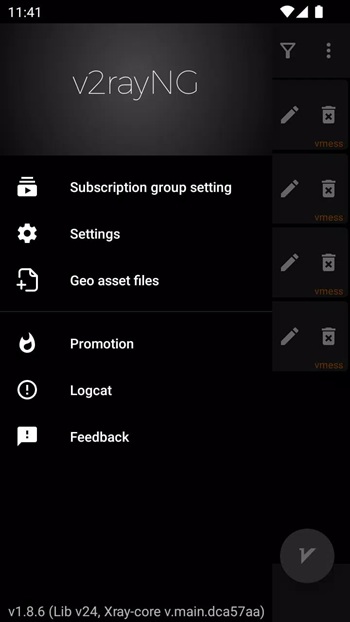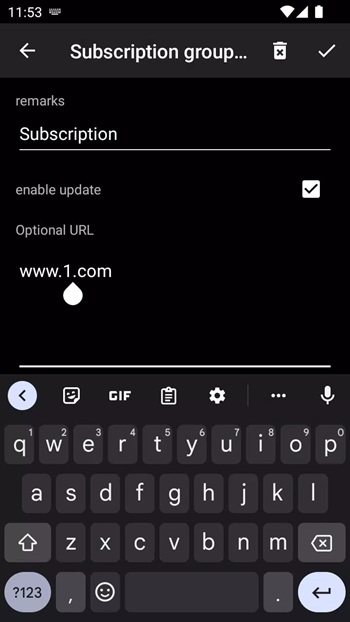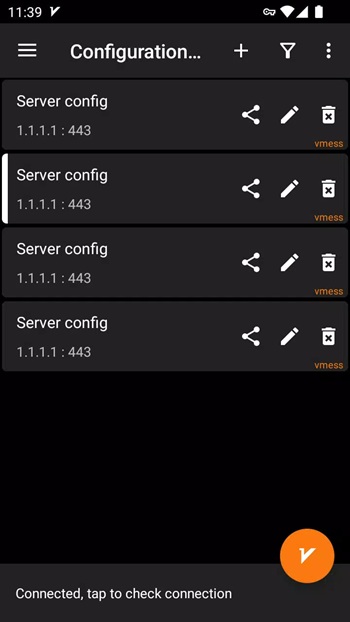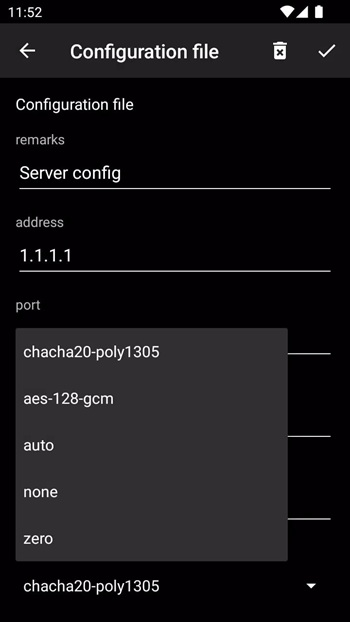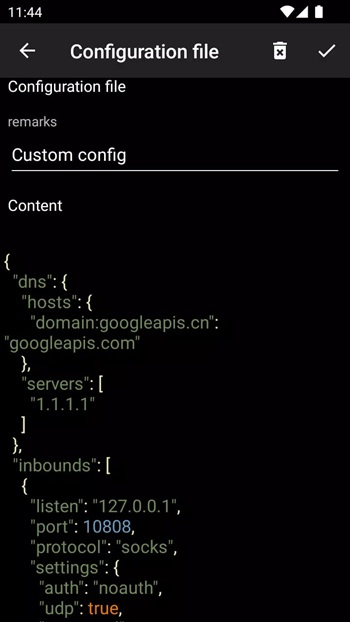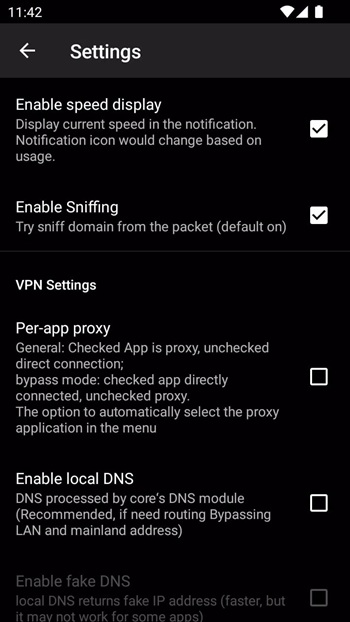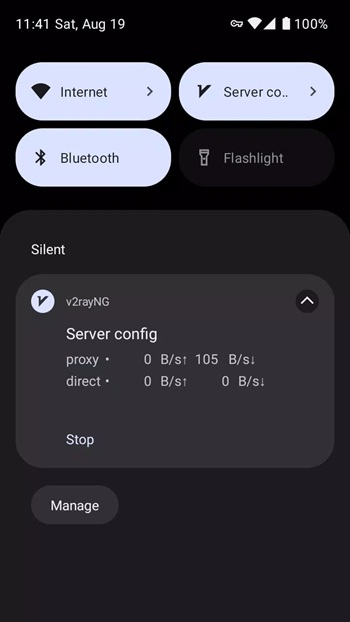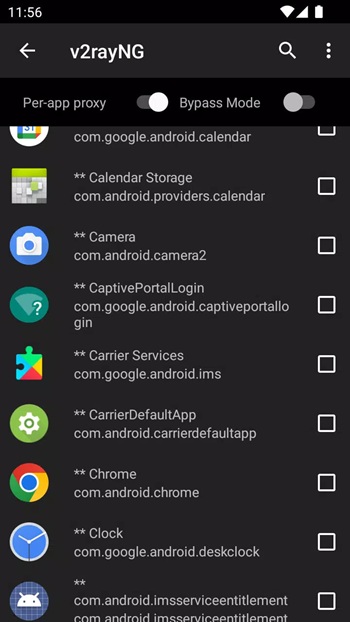V2rayng
Description
Introduction V2rayng APK Review: Fast, Flexible, and Open-Source VPN App
V2rayng APK is a powerful V2Ray client for Android that empowers users to take full control of their internet experience. Designed specifically for Android devices, this open-source proxy app supports advanced networking protocols like VMess, Shadowsocks, VLESS, and Trojan, making it a go-to choice for tech-savvy users who want to bypass internet censorship and improve online privacy.
What sets v2rayng for Android apart is its versatility and seamless integration with Xray core and v2fly core, ensuring maximum compatibility and stability. Whether you’re looking to connect securely via public Wi-Fi, access restricted content, or optimize data routing through a reliable VPN, this apk for Android delivers.
Created by developer 2dust and available through GitHub, the v2rayng download is trusted by a wide community. It’s a customizable client with QR code import, manual config options, and built-in network proxy server tools—all packed into one compact and efficient app.
Why should you use V2rayNG APK instead of other VPN apps?
Compared to commercial VPN apps, v2rayng apk has outstanding advantages:
- Completely free and no ads.
- Supports many strong security protocols.
- Allows the use of personalized servers, no bandwidth limits.
- Compatible with Android 5.0 and above.
- Can run on both virtual machines and real devices.
In particular, if you are living in an area with Internet censorship (such as China, Iran …), v2rayng for android is an indispensable choice to maintain a smooth and secure connection.
How To Use V2rayng APK
Using the v2rayng APK is straightforward and designed with user accessibility in mind. As a powerful V2Ray client for Android, it helps users bypass censorship, improve online privacy, and enjoy fast, secure internet. With just a few steps, anyone can set up and run this proxy app efficiently.
- Download the APK from GitHub or a trusted apk download for Android
- Install the app on your Android device (make sure to allow unknown sources in your settings).
- Open the v2rayng app, tap the “+” icon to import your server configuration.
- Choose between scanning a QR code, importing a link, or entering details manually.
Select your preferred protocol (e.g., VMess, Shadowsocks, VLESS) for the vpnservice.
- Tap the play button to activate the vpn connection and monitor network traffic.
- Check the connection status bar to ensure successful setup.
- Enjoy secure browsing and unrestricted access with v2rayng for Android.
Features of V2rayng APK
Fast, flexible, and feature-rich, the v2rayng APK offers unmatched performance, privacy, and control. As a leading V2Ray client for Android, it provides robust protocol support, seamless configuration options, and a customizable vpnservice experience—all designed to enhance user privacy, bypass censorship, and secure internet traffic.
Multi-Protocol Support
The v2rayng app supports a wide range of protocols, including VMess, VLESS, Shadowsocks, Trojan, and Socks5. This wide protocol compatibility gives users greater control over their proxy configuration, allowing for flexible routing, traffic encryption, and censorship avoidance. It’s a must-have vpn app for advanced Android devices.
QR Code Configuration Import
With v2rayng for Android, setting up a secure connection is quick and easy. Just scan a QR code to import a pre-set server configuration instantly. This feature is perfect for new users who want to download v2rayng for Android and get started without manually entering complex settings.
Custom Proxy Configuration
Advanced users can manually configure their proxy with options for routing rules, encryption methods, and server details. This gives you full control over your vpnservice. Whether you’re optimizing for speed or privacy, the v2rayng APK lets you customize the client to fit your exact needs.
GeoIP & Geosite Integration
To further enhance online privacy and connection speed, v2rayng’s built-in GeoIP and Geosite databases intelligently route traffic based on geographic information. This ensures that users get the fastest and most secure connection possible, tailored to their region and network proxy server.
Compatible with Xray and V2Fly Cores
The v2rayng APK is fully compatible with Xray and V2fly cores, providing the latest protocol features and maintaining performance across updates. Whether compiled from source or downloaded via GitHub, this apk for Android ensures smooth operation on most Android devices, even when using emulators.
Open-Source & Regular Updates
As an open-source project, v2rayng benefits from community contributions and frequent improvements. The developer actively pushes updates through GitHub, ensuring the latest version includes bug fixes, new features, and enhanced security. Users can also compile directly in Android Studio for more control.
Lightweight & Built for Android
Designed specifically for Android, the v2rayng client is lightweight, efficient, and resource-friendly. It integrates directly with VPNService, runs on low-spec devices, and offers a clean, intuitive interface that keeps performance high without sacrificing user customization. This makes it ideal for all types of Android users.
Useful Tips For Using V2rayng APK
Stay secure, connect smarter, and browse freely—these expert tips will enhance your user experience, optimize configuration performance, and help you make the most of the v2rayng APK. Whether you’re a new user or an advanced one, these suggestions improve how you interact with this powerful V2Ray client for Android.
- ✅ Choose Reliable Servers: Always use high-quality server links from trusted providers. A stable network proxy ensures faster speeds, fewer drops, and consistent access when using v2rayng for Android.
- 📥 Download the Latest Version: Visit the official GitHub download page to ensure you have the latest version of the v2rayng APK, which includes security fixes, new protocol support, and performance improvements.
- 🔐 Use Strong Encryption Methods: While v2rayng supports multiple protocols, selecting stronger encryption settings in VMess or Shadowsocks enhances your online privacy and keeps your data safe.
- ⚙️ Manually Configure for Flexibility: Advanced users can manually configure custom proxy settings, select specific routing rules, and optimize internet traffic based on app or region.
- 🌍 Leverage GeoIP/Geosite Tools: Enable GeoIP and Geosite databases to enhance connection speed by automatically selecting servers closest to your real location.
- 🔄 Stay Updated: Set reminders to regularly download v2rayng for Android This keeps your vpnservice secure and compatible with Xray and V2fly cores.
- 📊 Monitor Connection: Use v2rayng’s built-in tools to check connection status, data generated, and performance logs for optimal setup and adjustment.
Conclusion V2rayng APK: The Best V2Ray Client for Android to Bypass Censorship
If you’re looking for a secure, customizable, and reliable vpn app, the v2rayng APK stands out as a top choice. This open-source V2Ray client for Android supports multiple protocols, offers flexible configuration options, and helps users bypass internet censorship with ease. Download v2rayng for Android today and take full control of your online privacy with a trusted network proxy server that’s regularly updated and fully compatible with Xray and V2fly cores. Whether you’re a casual user or a tech enthusiast, this powerful apk for Android delivers unmatched freedom and performance.
Images