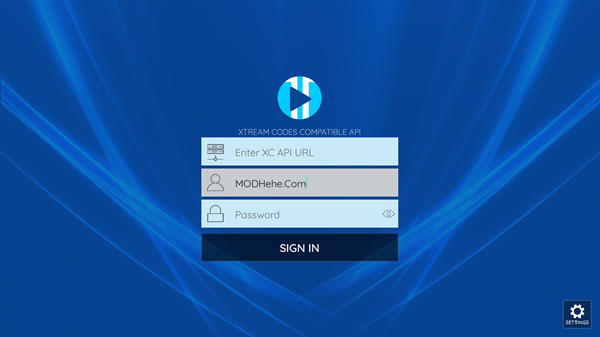XCIPTV
Description
XCIPTV APK – Your Ultimate IPTV Streaming Experience, Anywhere, Anytime
If you’re looking for a next-level way to stream your favorite TV shows, live channels, and series, then XCIPTV APK might just be the answer. Developed by OTTRUN, this versatile and easy-to-use app is designed to enhance your entertainment experience on Android, tablet, or even for Firestick and Smart TV platforms. With a sleek user-friendly interface and powerful playback capabilities, XCIPTV is a versatile media player that transforms your device into the ultimate streaming service hub.
Whether you’re into live TV, catching up on your favorite program, or exploring the latest movie releases, XCIPTV Player delivers a seamless way to watch, manage, and enjoy multimedia content. You can download XCIPTV and start watching immediately—just remember that users must provide their own IPTV provider credentials to access the content. With features like EPG support, multi-screen viewing, and ExoPlayer and VLC Player compatibility, it’s easy to see why this player app stands out.
Why is XCIPTV rated higher than other IPTV applications?
XCIPTV stands out from many other IPTV applications thanks to:
- User-friendly interface: Simple design, easy to navigate for both new and experienced users.
- EPG (Electronic Broadcasting Schedule) support: Helps you view the full broadcast schedule and arrange programs reasonably.
- Multilingual feature: Supports many languages, suitable for global users.
- No ads: Provides a seamless, uninterrupted viewing experience.
- These factors make XCIPTV an ideal choice for professional IPTV users.
How To Use XCIPTV APK
Getting started with XCIPTV APK is quick and simple. This easy-to-use app that allows you to stream your favorite TV shows, live channels, and series works on any Android, tablet, or Smart TV. Once you download XCIPTV, you’ll be just a few taps away from a full media player experience.
- Download XCIPTV from the official source like Google Play or the developer’s website to install the latest version.
- Launch the application and allow necessary permissions for content
- Enter your IPTV provider details using options like M3U, Xtream Codes, or local or remote storage location.
- Use the main interface to navigate between live TV, movie, series, and TV guide
- Customize playback using ExoPlayer and VLC Player settings for enhanced viewing experience.
- Organize your favorite channel lists and explore premium features like multi-screen and EPG support.
- Ideal for Firestick, Smart TV, or player for Android—it adapts smoothly across all your devices.
Features of XCIPTV APK
Smooth streaming, seamless control, and smart customization—XCIPTV is a versatile media player that brings a premium experience to your screen. Whether you’re using it for Firestick, tablet, or Android, this player app delivers full-featured content management, sleek playback, and powerful tools to improve every viewing session.
Built-in Media Player with Smart Compatibility
XCIPTV Player includes a powerful built-in media player that eliminates the need for third-party apps. Fully compatible with ExoPlayer and VLC Player, it ensures smooth playback for nearly any file type. This feature boosts user experience, whether you’re streaming from a local or remote storage location or your favorite IPTV provider.
Electronic Program Guide (EPG) Integration
The built-in TV guide offers a detailed overview of your live TV schedule. With support for grid-style layouts and real-time program data, XCIPTV for Android helps you never miss your favorite tv shows or series. It’s a must-have tool for anyone who loves planning their viewing.
Catch-Up TV and DVR Functionality
Missed a movie or program? No problem. With catch-up TV and DVR support, users can rewind time and watch previously aired content or record live channels to enjoy later. This feature depends on your IPTV provider, so make sure your service includes it.
Multi-Screen and Simultaneous Viewing
Perfect for Firestick, Smart TV, or large households, the multi-screen feature allows you to stream multiple channels at once. Users must provide the correct credentials, but once you’re in, you can watch sports, news, and series at the same time—no switching needed.
Custom Playlists and Favorites
Easily organize your TV shows, series, and live TV using the Favorites and Playlist options. This easy-to-use app that allows you to mark, group, and return to your favorite content without hassle. It’s especially handy when jumping between genres or multiple IPTV providers.
Parental Controls for Safer Streaming
For families, XCIPTV Player includes built-in parental control tools. Lock specific channels or categories with a PIN to restrict access. This feature adds a safety layer to the user-friendly interface, giving parents peace of mind when kids are using the application.
Cloud Storage Sync and Backup
Your playlists and settings won’t disappear across devices. With cloud backup integration, you can access your personal configuration anywhere. Just log in, sync, and continue watching without losing your data—ideal for multi-device homes or switching from para PC to Android.
Fast Channel Switching and Adaptive Performance
Nobody likes buffering. Thanks to adaptive tech and quick channel switching, XCIPTV APK ensures smooth transitions with little delay. This makes your viewing experience as seamless as it gets, especially when streaming live channels or fast-moving programs.
Useful Tips For Using XCIPTV APK
Optimize performance, enhance customization, and streamline content access—these tips will help you get the most out of this versatile and easy-to-use app. Whether you’re using XCIPTV for Android, for Firestick, or on tablet, follow these simple tricks to boost your viewing experience instantly.
- Enable the EPG: If your IPTV provider offers EPG data, make sure to activate it within the app settings. This unlocks the full TV guide for easy program
- Customize the Player: Switch between ExoPlayer and VLC Player depending on your device and file format for smoother playback.
- Use a Stable Connection: A strong internet signal is essential for uninterrupted streaming. Use Wi-Fi for the best results, especially when watching live channels or HD movie
- Set Parental Controls: Activate PIN protection to restrict channel access for younger viewers. This feature is key for safe family use.
- Back Up Settings to the Cloud: Log into cloud services to save your playlist and preferences. It’s a time-saver if switching from para PC to Smart TV.
- Create Favorites & Playlists: Organize TV shows and series into your own custom collections. This makes navigating the user-friendly interface even faster.
- Keep the App Updated: Regularly download the latest version from the official source to ensure full feature access and better user experience.
- Double-Check Login Details: Always confirm your M3U or Xtream Codes API credentials when logging in. Users must provide valid info to access the streaming service.
- Explore Compatible Devices: Try XCIPTV Player on different platforms like Smart TV, tablet, or for Firestick to see which offers the best performance for your setup.
Conclusion
Whether you’re on Android, tablet, or looking for Firestick, XCIPTV is a versatile and easy-to-use app that allows you to stream your favorite tv shows, live channels, and series with ease. With its user-friendly interface, built-in media player, and smart EPG features, this player app truly enhances your viewing experience. Download XCIPTV now and access a world of content tailored to your preferences—it’s one of the best IPTV tools out there for any device.
Images