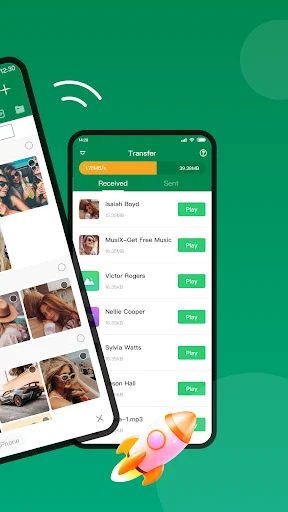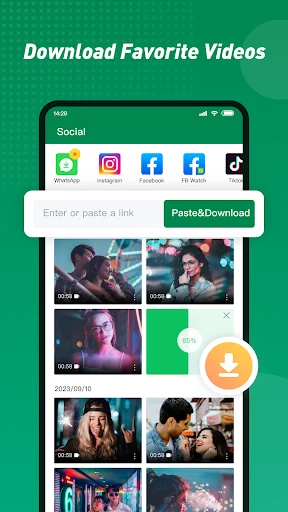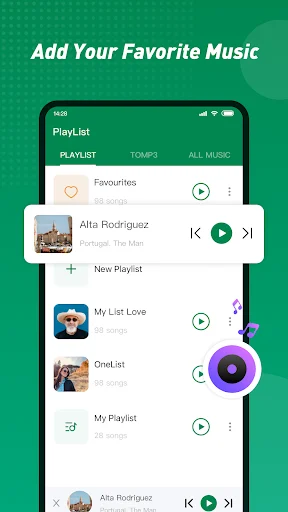Xender
Xender File Sharing Team
May 27, 2025
30 MB
16.3.1.prime
Android 5.0+
500,000,000+
Description
Introduction Xender APK Today for Fast, Easy, and Free File Transfers
The Xender app is a top-rated file sharing tool designed for Android, iOS, PC, and Mac devices, making it a truly cross-platform sharing solution. Whether you’re switching phones, sending videos to friends, or sharing playlists with classmates, Xender for Android delivers a seamless experience without cables or internet.
With over 500 million users worldwide, this sharing app stands out for its high-speed transfers, intuitive interface, and wide platform compatibility. Unlike cloud-based tools, Xender APK enables you to transfer and share files offline using a direct Wi-Fi hotspot, offering blazing speeds up to 40Mb/s.
From sharing photos and documents to transferring large files like videos and apk apps, Xender gets the job done without size limits. The latest version of Xender even includes a video downloader and phone replication features, making it more than just a simple file transfer tool. Ready to download the apk and get started?
What are the outstanding features of Xender?
1. Super fast file transfer
Transfer speeds up to 40MB/s, helping you send HD videos in seconds.
2. Unlimited formats
From PDF, ZIP, MP4, APK to images, music, videos—Xender can handle it all.
3. Multi-platform support
Android ↔ iOS ↔ Windows ↔ Mac — all can connect quickly.
4. Built-in file manager
You can view, delete, rename, share or backup data directly from the application.
5. Intuitive, easy-to-use interface
Friendly design, easy to operate even for people who are not familiar with technology.
How To Use Xender APK
Using Xender is simple, fast, and doesn’t require internet or cables. This app for sharing is perfect for users who need to transfer files across Android, iOS, PC, or Mac. Once you download the apk, you can instantly begin to transfer and share with friends or between your own devices.
- Download Xender APK from the official website or Google Play for a free download of the latest version of Xender.
- Install the xender app and launch it on your Android device.
- On one phone, tap “Send” and on the other, tap “Receive” to start the file transfer.
- Use the QR code scan or Wi-Fi hotspot to connect both devices instantly.
- Select any types of files—photos, videos, music, apps—and tap “Send”.
- To connect to a PC, tap “Connect to PC” in the app and visit xender.com on your computer.
- Scan the QR code shown on your pc screen and start transferring files.
- You can even download social media videos or share music transfer files between phone and PC
Features of Xender APK
Fast, flexible, and easy to use—the xender app brings together high-speed performance, offline connectivity, and seamless file sharing. Whether you want to transfer files, share music, or connect phone and PC, the latest version of Xender is designed to deliver efficiency, compatibility, and security on every platform.
High-Speed File Transfers
The xender app is one of the fastest tools available, capable of transferring large files at speeds up to 40Mb/s. That’s 200 times faster than Bluetooth. Whether you need to transfer videos, apps, or documents, Xender APK ensures lightning-fast delivery without waiting or lag. No cables or data required.
Cross-Platform Sharing
With cross-platform sharing support, Xender for Android lets you connect to iOS, PC, and Mac devices. It works flawlessly between different operating systems, allowing you to share files between your phone, tablet, and computer—no USB, no app store limitations, just smooth compatibility using Xender’s built-in connection tools.
No Mobile Data Usage
Unlike cloud storage or email, Xender APK doesn’t require Wi-Fi or mobile data to transfer and share files. The xender team uses Wi-Fi hotspot technology to create a direct link between devices. This makes the sharing app ideal for travelers or users on limited data plans.
Share All Types of Files
The xender app allows you to share any file—photos, videos, documents, music, apk, or even apps themselves. There are no size restrictions, which means you can upload, send, or delete phone media without worrying about compression or loss of quality. It’s one of the best file-sharing tools for bulk transfers.
Built-in Video & Music Downloader
The latest version of Xender comes with a video downloader that supports platforms like WhatsApp, Instagram, TikTok, and Facebook. You can also download Xender APK to access the Tomp3 tool, which converts YouTube videos into MP3s. It’s perfect for building a personal playlist on the go.
Phone Replication & Backup
Switching phones? Xender APK makes the transition seamless. The phone and PC replication feature helps you copy contacts, messages, photos, and apps to a new device. This file transfer tool ensures no data loss during migration, offering peace of mind through a quick, complete installation process.
Secure and Private Transfers
Using Xender means your files stay private. Unlike cloud services, the xender app doesn’t store anything online. All transfers are done locally and instantly. There’s no risk of malicious third-party access, and your device retains the full quality of your data with zero compression.
Useful Tips For Using Xender APK
Fast transfers, flexible sharing, and offline access—Xender APK works best when users understand how to connect devices, manage files, and optimize speed. These expert tips help you transfer and share, save time, and get the most out of the latest version of Xender across all supported platforms.
- Enable Wi-Fi Hotspot: To unlock the fastest transfer speeds, always activate the Wi-Fi hotspot feature when using Xender. This avoids delays and ensures smooth connections between multiple devices.
- Use QR Code for Quick Connections: Instead of relying on manual pairing, scan the QR code when connecting your phone and PC. It’s faster, more reliable, and helps prevent failed connections.
- Batch Transfer for Efficiency: When you need to transfer many files, use the multi-select option in the xender app to send them all at once. This is especially helpful for sharing photos or transferring large files like videos.
- Use Xender Web on PC: For desktop transfers, open xender.com, tap “Connect to PC” on your phone, and scan the QR code. No USB cables or software installation needed—just connect and share files instantly.
- Manage Storage with Care: After transfers, don’t forget to delete phone media you no longer need to free up space on your Android or iOS device.
- Try the Video Downloader: Explore the video section of the xender app to download from social media platforms or share music transfer files in MP3 format.
- Keep the App Updated: Always download the latest version of Xender APK from the official website or Google Play to access new tools and platform
Conclusion Experience Seamless Sharing with the Latest Version of Xender
If you’re searching for one of the best file-sharing tools that’s easy to use, lightning-fast, and doesn’t require mobile data, the xender app is the perfect solution. With the latest version of Xender, you can transfer files, share music, and connect phone and PC instantly. Download Xender APK now for a free download experience that’s smooth, secure, and trusted by over 500 million users. Whether you want to share files across multiple devices or explore powerful features like video downloading and phone cloning, Xender APK delivers everything you need to transfer and share without limits.
Images